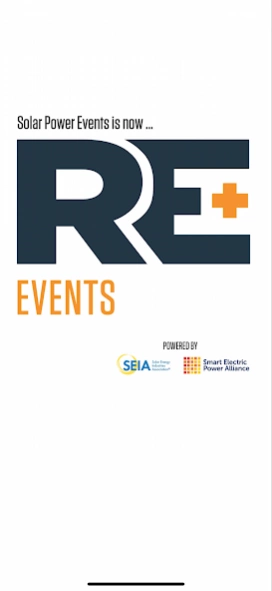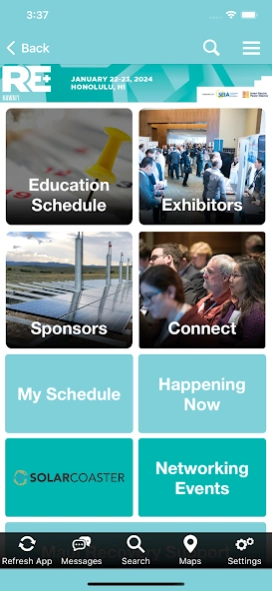RE+ Events 2.0.5
Free Version
Publisher Description
RE+ Events - View the schedule, presentations, exhibitors and speaker details.
CONNECT WITH ATTENDEES
App users can share information with attendees and colleagues with in app messaging, tweeting and emailing. You can also browse event speakers and view all attendees. This is a great way to expand your network in the solar industry.
VIEW EXHIBITORS AND FLOORPLAN
Navigate your way through the show floor via the app. Take notes about individual exhibitor to review when you are back in the office. You can also pre-plan your visits by selecting your favorite exhibitors and easily navigate the show floor by marking which exhibitors you already visited.
CREATE YOUR OWN SCHEDULE
Favorite the events that you would like to attend to create your customized schedule. Under your schedule tab, you can add space for the meetings you are planning to attend.
TAKE AND EMAIL NOTES
If you have access to the presentations, you will now be able to view all presentations slides in the app. Take notes on each slide, and when the conference is over, easily email your notes to keep for future viewing.
RECEIVE EVENT UPDATES
Stay in the know by receiving updates throughout the event.
About RE+ Events
RE+ Events is a free app for Android published in the Teaching & Training Tools list of apps, part of Education.
The company that develops RE+ Events is Cadmium. The latest version released by its developer is 2.0.5.
To install RE+ Events on your Android device, just click the green Continue To App button above to start the installation process. The app is listed on our website since 2024-01-04 and was downloaded 1 times. We have already checked if the download link is safe, however for your own protection we recommend that you scan the downloaded app with your antivirus. Your antivirus may detect the RE+ Events as malware as malware if the download link to com.cadmiumcd.solarpowercme2017 is broken.
How to install RE+ Events on your Android device:
- Click on the Continue To App button on our website. This will redirect you to Google Play.
- Once the RE+ Events is shown in the Google Play listing of your Android device, you can start its download and installation. Tap on the Install button located below the search bar and to the right of the app icon.
- A pop-up window with the permissions required by RE+ Events will be shown. Click on Accept to continue the process.
- RE+ Events will be downloaded onto your device, displaying a progress. Once the download completes, the installation will start and you'll get a notification after the installation is finished.